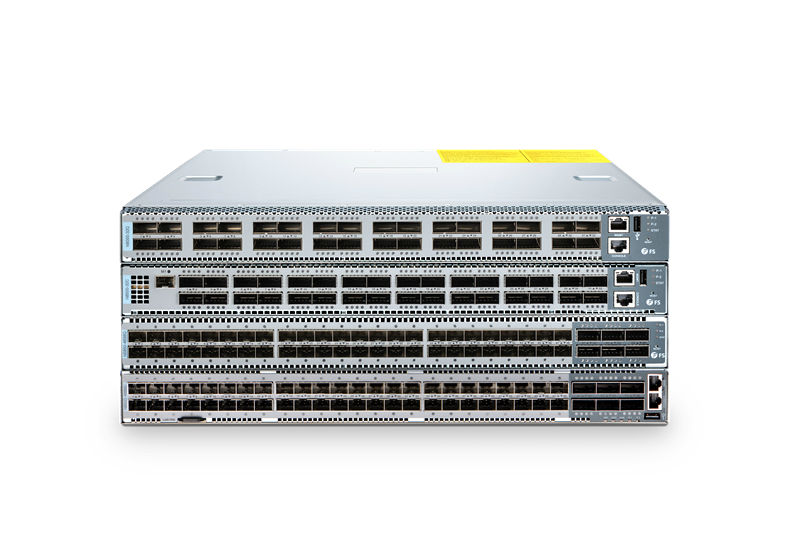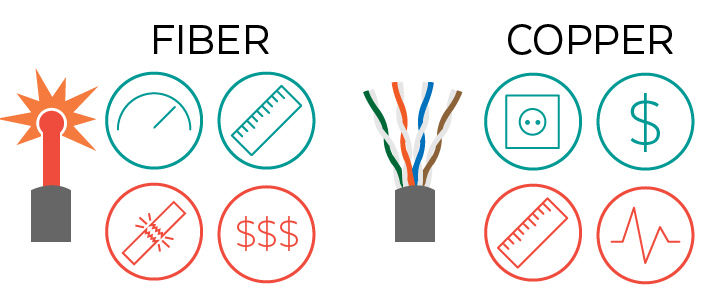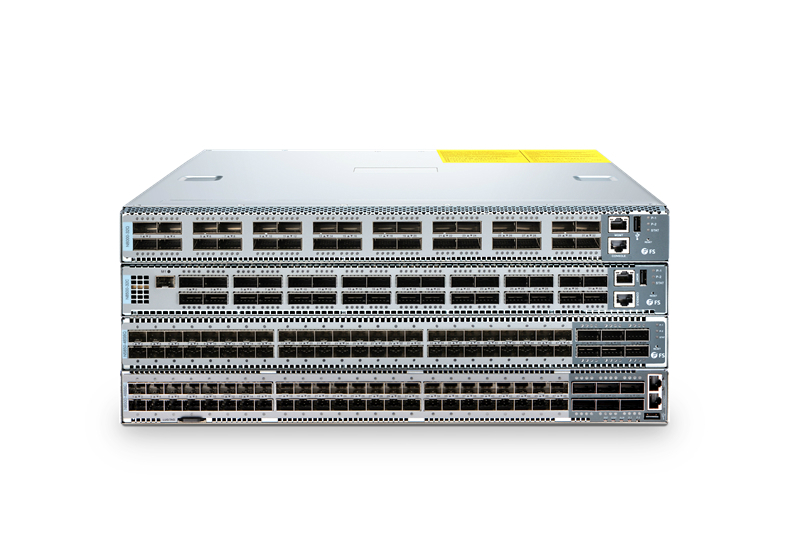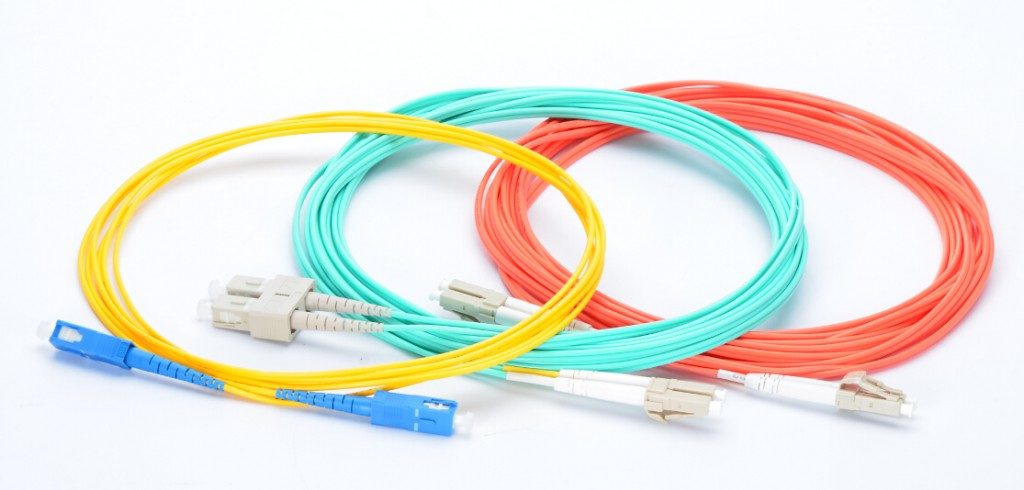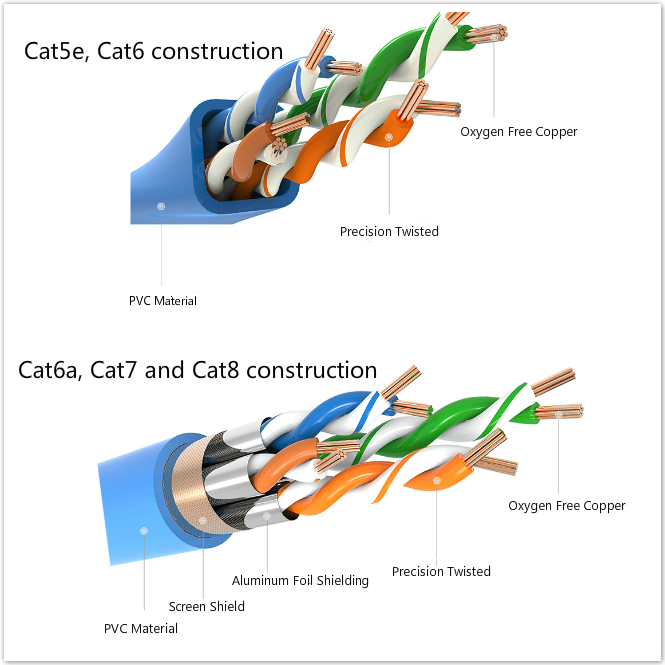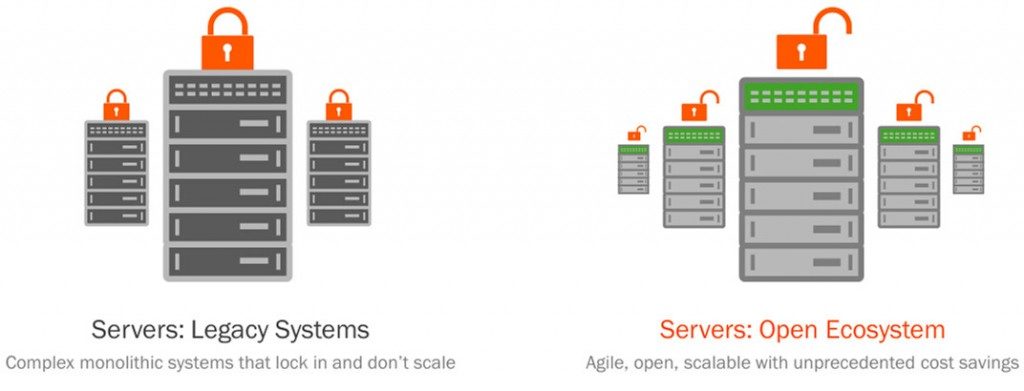As enterprises and data centers increasingly adopt cloud models and expand initiatives like mobility, big data analytics and unified communications, there are tens of thousands of computing, storage and network devices. It’s such a big challenge to manage these processes by traditional manual operation through command line interfaces (CLIs). Under this circumstance, network automation is becoming a necessity for IT departments, allowing them to better utilize and manage the computational and storage resources while maintaining high working efficiency. Then what is network automation? Here focuses on network automation benefits like easier configuration, management, operation, and then explains how FS N-series data switches can help automate networks.
What Is Network Automation?
Network automation is the process of automating the configuration, management, testing, deployment and operation of physical and virtual devices in a network. Automation can be deployed in any type of network, no matter it’s the LAN, WAN, cloud network or wireless network. It can be achieved through a combination solution of hardware like a bare metal Gigabit Ethernet switch and software like the open source software Cumulus Linux. This solution can automatically execute and manage repetitive network process. For example, process like configuring devices, updating software, even implementing security and compliance can be performed automatically.
Network Automation Benefits
There are many advantages of automating network.
Simplify configuration and management
In the past, network administrators used to spend a lot of time setting up and configuring ports and devices to allow and forbid users and applications access to parts of the network, it’s a time-consuming job. Network automation allows network switch to has a flexible scripting mechanism that it can automatically determine the objects affected by a change, undertake or monitor change, and then provide a report.
Reduce human error
It has been proven that network automation can help reduce human error. Updating or changing the configuration of lots of network switches is not an easy job, which should not be done manually. Otherwise, network failures will be caused by the incorrect change. Automated mechanisms can reduce or eliminate the silly mistakes since it allows customers to make changes in one centralized repository.
Reduce cost
This benefit comes as a result of the previous two items. Through network automation, fewer person-hours are needed for devices configuration and management, which can greatly reduce labor cost.
How FS N-series Data Switches Help Automate Networks?
To help customers simplify the complexities in networks such as installation complexities, operational complexities, etc. FS.COM has released N-series data center switches. These are open source switches which are preloaded with Cumulus Linux OS, bringing an open networking environment for users and helping them avoid vendor lock-in. This family includes 10GbE switch, 25GbE switch, 40G and 100G switch, and all the switches can be ToR, Leaf or Spine switches. With low latency and power efficiency in a PHY-less design, N-series data switches can provide stable, reliable and secure Layer 2/Layer 3 switching services. And they are equipped with features like MLAG, SNMP, NCLU, EVPN. Besides, installed with Cumulus Linux, those data center switches can achieve network automation by using various automation tools like Ansible, Chef, Puppet and so on based on their demands. They are all free but offer paid add-ons (such as GUI or support).
FS N-series switches with Cumulus Linux OS also can simplify network configuration and management, and reduce human errors. In addition, with the unique Linux OS, it can bring higher levels of automation to the data center network.
- More flexible automation.FS.COM N-series network switches are the best choices for data centers or high-end industrial areas, since they can bring customers an open, high-performance and scalable solution for their networks and avoid vendor lock-in. With Cumulus Linux OS, users have the flexibility to choose one automation tool like Ansible that works for their networks, instead of using expensive proprietary products. This will greatly reduce the network budget.
- Rapid provisioning.Through leveraging off-the-shelf DevOps, deploying network configurations just takes seconds instead of spending months and weeks. All the modern DevOps tools can also create easy to read reports and output accounting data in a variety of formats.
- Using DevOp modules.Cumulus Networks has developed some modules to make automation much easier. These modules are specific pieces of code built into a DveOps tool to make them more robust, easier to drive and more specific to your situation.
Besides, FS N-series switches with Cumulus Linux allow users to use the existing automation tools to reduce manual implementation and execute configuration.
Conclusion
Network automation is the key for simplifying network operations and management, which helps reduce human errors and improve working efficiency. FS N-series data center switches adopt web-scale methodology with network automation, allowing customers to enjoy higher levels of automation networks through flexible automation tools and rapid provisioning. Any detailed information, please visit FS.COM or contact us via sales@fs.com.