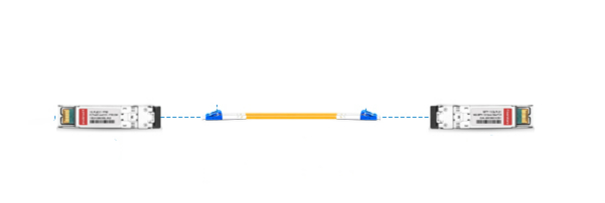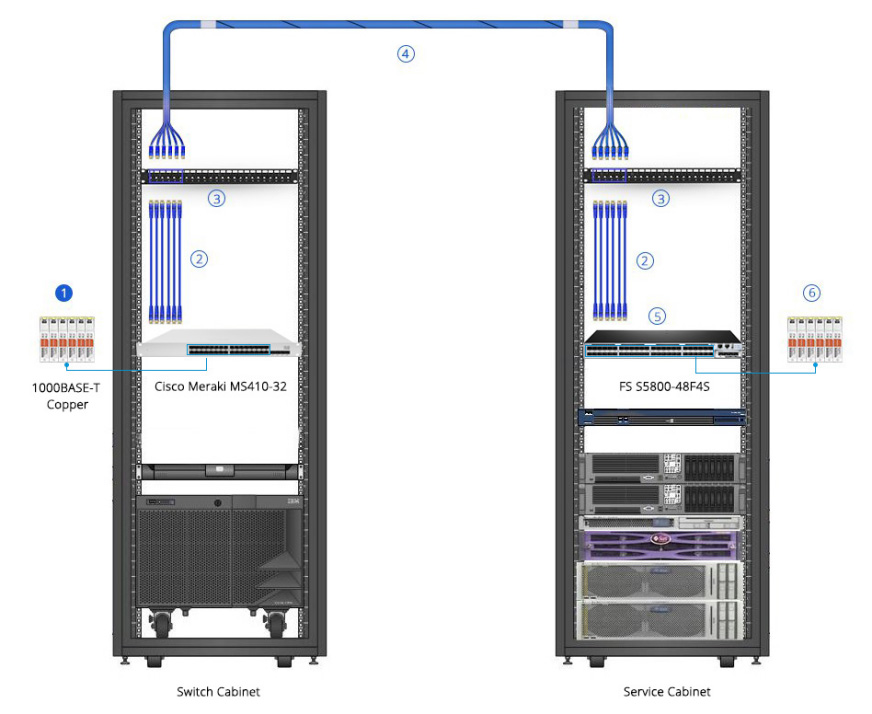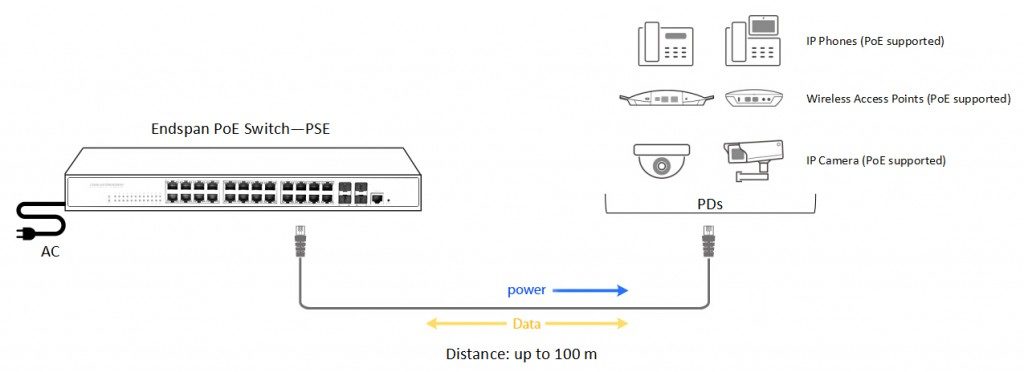To date, fiber optic cables have brought high speed network services to companies, campuses and homes. And we have discussed fiber optic cables a lot in the past, such as Introduction of Fiber Optic Cable. However, the truth is we have just scratched the surface of this complicated system. Different fiber optic cable types are versatile in the function and installation. Today, we’ll introduce FS fiber optic cable types in order to further understand the optic cables.
Why Fibers?
Fibers are truly one of the greatest inventions of our world. They are slim cables that have thousands of optic fibers within the plastic, outer jacket. The optic fibers are incredibly hair-thin strands of glass that transmit data by light, which is quite different from the copper cables or RJ45 cables. Basically, compared with the copper cables, fiber cables are much more efficient and secure for network applications. They can deliver more data with a greater degree of fidelity over greater distances. In addition, because fiber cables are made of glasses, they are immune to any type of electrical interference. Therefore, these cables could be put in direct contact with soil or in close proximity to chemicals without concern.
FS Fiber Optic Cable Types
To make a clear product catalog, FS has classified the fiber cables by different applications. Therefore, people can select the cables more easily according to their various needs.
MTP/MPO Fiber Cable
MTP/MPO fiber cables consist of MTP/MPO connectors and fiber cables. Each cable can bring 8, 12 or 24 fibers together in a single MTP/MPO interface. And other connectors like SC or LC are also could be found in some MTP/MPO cables. MTP/MPO cables are designed for 40 or 100G applications in data centers for ultra-high density cabling. FS MTP/MPO cables have low insertion loss, and help you reach direct connection for 40G connectivity. As the figure shows, MTP/MPO cable is usually used for connecting optic transceivers, MTP cassettes and fiber adapter panels and so on.
Figure 1: MTP/MPO cable is widely used.
Fiber Patch Cables
Usually, fiber patch cables are terminated with fiber optic connectors such as LC, SC, ST and so on at each end of the cables. Through these connectors, optical cables can be connected to network switches, patch panels or other networking devices. Based on fiber cable mode, fiber patch cables are divided into single mode fiber like OS2, and multimode fiber such as OM3 and OM4. All FS fiber patch cables are made of PVC jacket material with low insertion loss and attenuation at different distances. They play important roles for indoor uses like server rooms. Commonly, fiber patch cables are used to connect transceiver modules. Note that, fiber cables with different connectors must be connected with the transceivers that have the corresponding interfaces. For example, the following cable is a LC to LC single mode cable. Therefore, the transceivers here must have LC interfaces.
Figure 2: A fiber patch cable connects two transceivers.
Ultra HD Fiber Cables
In FS ultra HD fiber cables catalog, there are ultra low loss LC SMF/MMF, uniboot LC cables, BIF fiber cables and customized LC+ cables. Compared with traditional fiber cables, ultra HD fiber cables use a compact design with a flat clip model and a slimmer wire body, which saves about 50% of cabling space. This is extremely suitable for high density data centers.
Figure 3: Ultra HD fiber cables save lots of space.
Conclusion
Where to buy fiber optic cables? FS is absolutely your preferred choice. Here we offer different fiber optic cable types, MTP/MPO cables, patch cables and ultra fiber cables for all your voice, video and data communication needs. In addition, FS provides customized services for fiber cables with a favorable fiber optic cable price. Any questions about fiber cabling, please contact us via sales@fs.com.