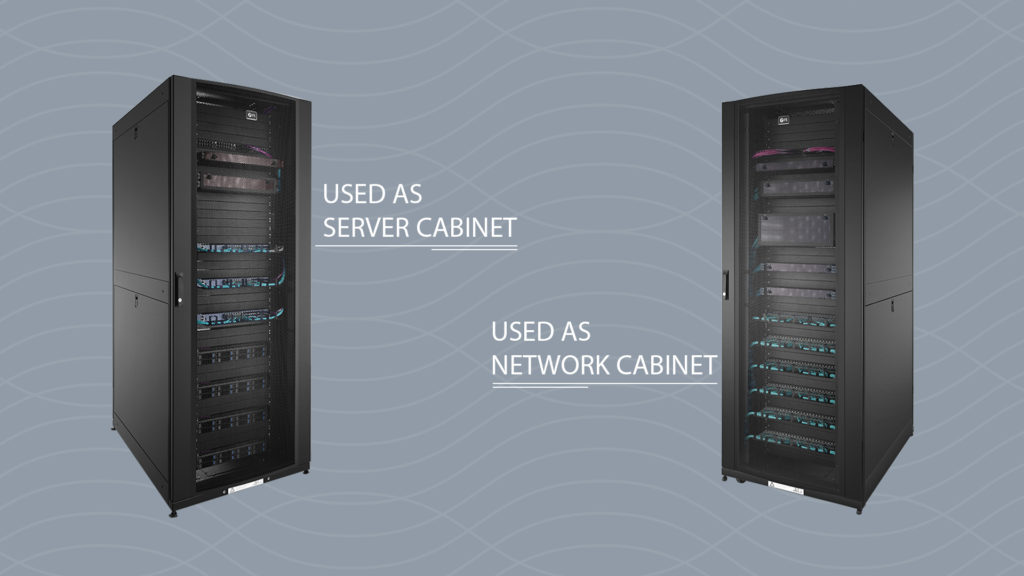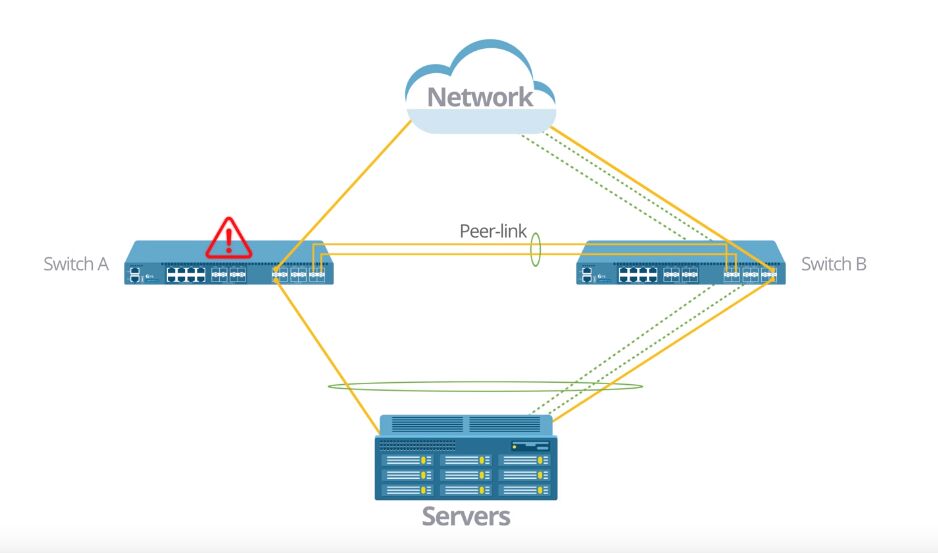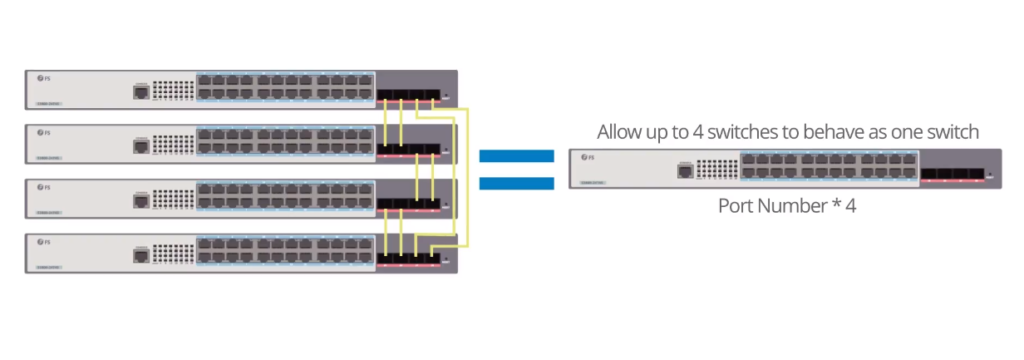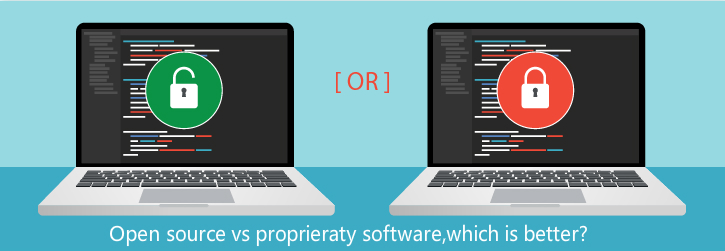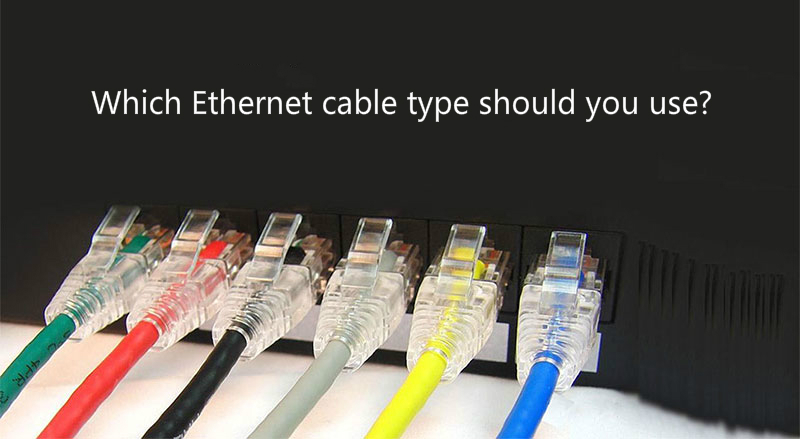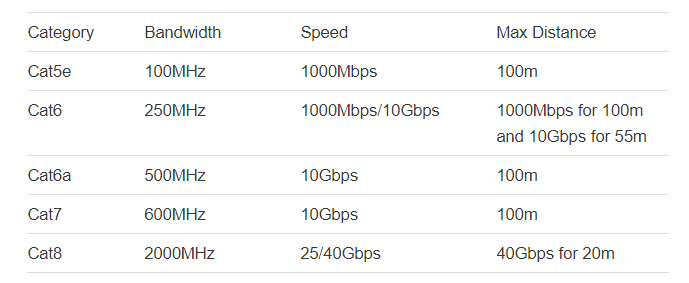Network & server cabinets are integral to the success of a good data center construction. Because they could provide platforms for housing networking devices such as servers, rack mount enclosures. In this way, the devices are kept on racks and cables can be easily bundled, which is good for maintaining the devices and ensuring network performance. To meet customers’ demands like cooling, device and cable management, network equipment security and ease of installation, FS has released 42U GR600 and GR800 network & server cabinet. GR600 is a server cabinet, while GR800 can be used as network and server cabinet, what’s the difference between them? Here introduces GR series network & server cabinets’ highlights first, then explains their different applications and advantages.
FS 42U GR series Network & Server Cabinets Highlights
FS 42U rack cabinets can accommodate all 19 inches EIA standard networking equipment. These server racks use SPCC cold roll steel material, which is firm and durable. They consist of some major components, removable front and rear doors, four lockable and removable side panels and four adjustable vertical mounting rails.
- Doors: Both the front and rear doors use the perforation design, allowing the massive front to rear airflow up to 78%, which has exceeded IT equipment airflow requirement (63%). Besides, the rear doors are split which makes access easier.
- Side panels: The side panels are half size (two per side) for ease of removal and reinstallation. They have no vents which can prevent hot air from recirculating through the sides of the rack and maintain direct front to rear airflow. Thus, they can improve cooling efficiency. These side doors can be locked and removed easily for simple handling and access to the equipment.
- Vertical mounting rails: The vertical rails can be adjusted to accommodate any mounting requirement for IT equipment. Besides, the rails feature squarer holes for cabling, which makes it easier to route cabling to the installed rack equipment.
FS also provide a complete range of accessories to meet different requirements, including two full height dual PDU brackets, two adjustable fixed shelves and so on.
GR600 vs GR800 Network & Server Cabinet, What’ s the Difference?
Both the two network & server cabinets are the solutions for protecting and organizing the network infrastructure in data centers. The following aspects are the main differences between the two cabinets.
Different widths
As the names imply, the two rack cabinets have different widths. GR600 type uses 2038x600x1170mm design, while the dimension of GR800 is 2038x800x1170mm. If you are using server cabinet for connecting switches and other networking devices with much cabling complexity, then GR800 is recommended as this will offer a lot more space for cable management.
Different structures and accessories
The top panel of GR600 is equipped with one-sided brush strip for resisting flame, and its vertical mounting rails have no cable access ports. And it has two adjustable fixed shelves for supporting equipment without rack-mounted brackets like UPS units. On the other hand, GR800 top panel adopts tow-sided brush strips design. And there’re plastic cables outlets on the rails for routing. Plus, it’s equipped with two vertical cable managers for managing cables.
Different applications
Due to different designs and accessories, they are used in different applications for housing different devices. GR600 is usually used as the server cabinet for installing servers, monitors or similar equipment. While GR800 can also be used as the server cabinet, simultaneously, it can serve as the network cabinet for accommodating routers, network switches and cable management accessories like fiber enclosure, adapter panel and cassette. Note that, it’s better to use them in the right way. Because improperly housing the heat-producing equipment is dangerous, which may cause damage to the equipment or even a fire.
Which to Choose?
From the above, we know FS GR600 and GR800 rack cabinets are ideal for high density data center environments, providing excellent accessibility and thermal efficiency. But for some different designs and accessories, they have different usages. If you just need to house servers, monitors and UPSs, and has a small budget, GR600 server cabinet is a good choice for you. But for GR800, it’s more suitable for the users who have higher density and more complex cabling demands. Because GR800 not only can house the servers, patch panels, but also can handle a mass of cables used to connect the switches and other devices.
FS GR series 42U network & server cabinet, available on the same day shipping with flat package, is the cost-effective rack cabinet. Plus, before and after your purchase, our technical support are available to assist you by phone (+1 (888) 468 7419) and live chat.